Nokia Lumia 920 Problem Report: Camera Flash Not Working
As others in forums across the Internet have reported, some users of the Lumia 920 are experiencing an issue where their phone's camera flash just stops functioning.
This issue seems to be caused by a failure in the hardware. Many users will notice that if you apply slight pressure to the area around the flash and camera, while taking a picture, the flash will work. The same is true with flashlight apps. If you apply light pressure, before turning on the flash, it will remain on until the pressure is released. This leads me to believe that this is possibly due to faulty solder joints on the LED flash. The good news is that this is covered under warranty and Nokia will replace or refurbish your phone.
You can check your warranty here : http://www.nokia.com/us-en/support/warranty-check/
You will need the IMEI from you phone. To get it follow these instructions.
To find serial number (IMEI), try one of the following:
Example (make sure all letters are in caps):
ESN: 12345678912 (11 digits)
IMEI: 123456789123456 (15 digits)
MEID HEX: 123A456B789C123 (14 or 15 characters)
I know, bad Gremlins reference.
This issue seems to be caused by a failure in the hardware. Many users will notice that if you apply slight pressure to the area around the flash and camera, while taking a picture, the flash will work. The same is true with flashlight apps. If you apply light pressure, before turning on the flash, it will remain on until the pressure is released. This leads me to believe that this is possibly due to faulty solder joints on the LED flash. The good news is that this is covered under warranty and Nokia will replace or refurbish your phone.
You can check your warranty here : http://www.nokia.com/us-en/support/warranty-check/
You will need the IMEI from you phone. To get it follow these instructions.
To find serial number (IMEI), try one of the following:
- If you have a Lumia phone, go to Settings > about > more information, and find your serial number (IMEI).
- Look on, beside or inside the SIM card or memory card slot.
- Dial *#06# on your phone. Some phones display the serial number when this code is dialed.
- If your phone has a removable battery, switch off the phone and remove the battery. Your serial number (IMEI) is printed on a white label inside the phone.
- You can always check your serial number (IMEI) on the original box for your phone.
- Reference your proof of purchase/receipt/contract.
- Contact your service provider.
Example (make sure all letters are in caps):
ESN: 12345678912 (11 digits)
IMEI: 123456789123456 (15 digits)
MEID HEX: 123A456B789C123 (14 or 15 characters)
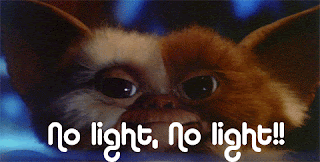
Comments
Post a Comment